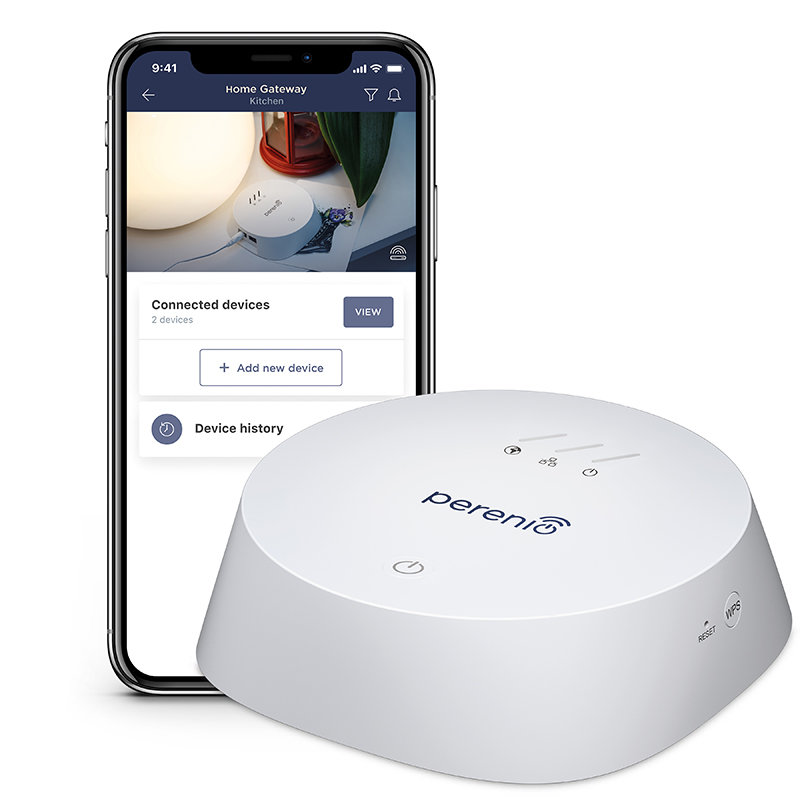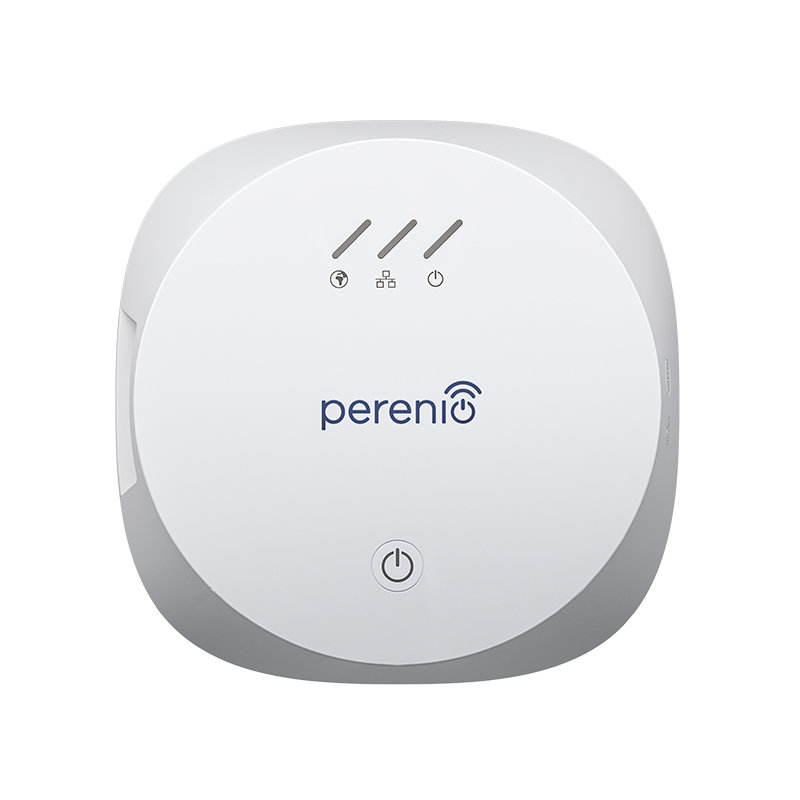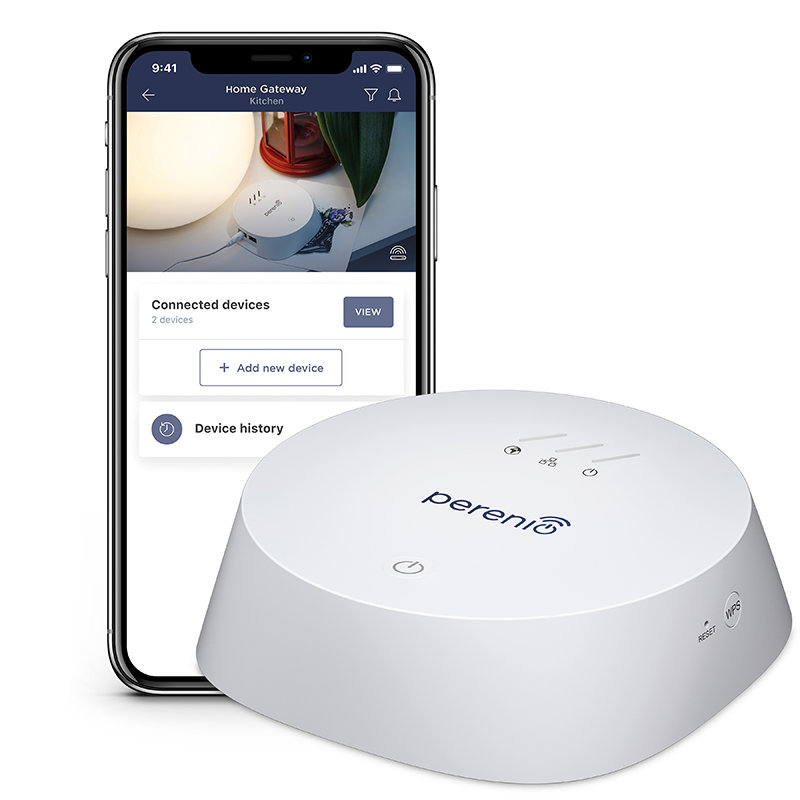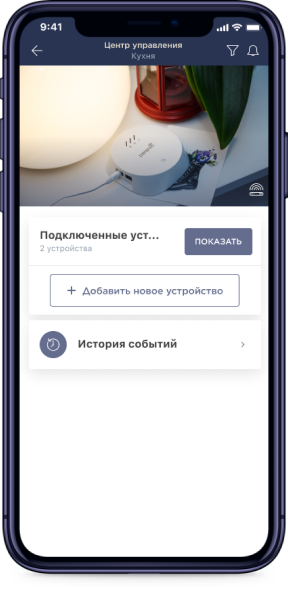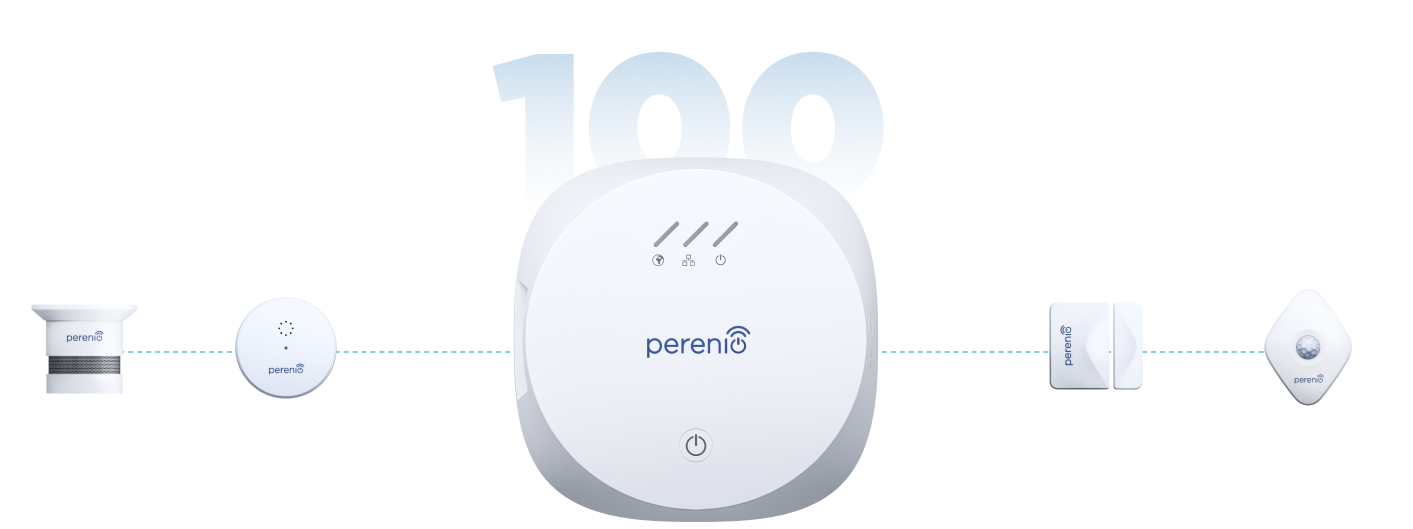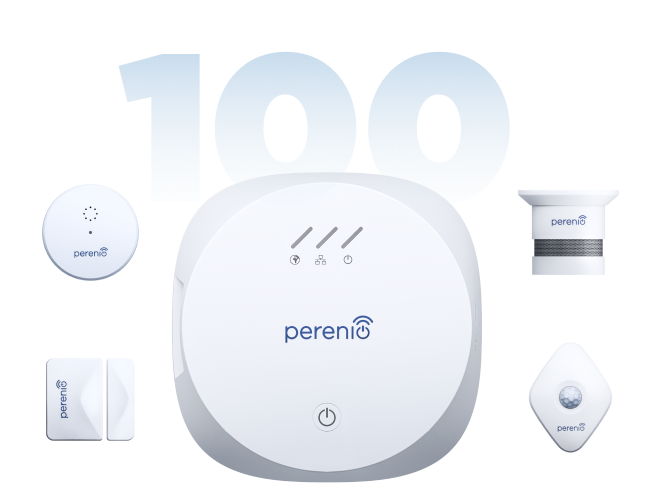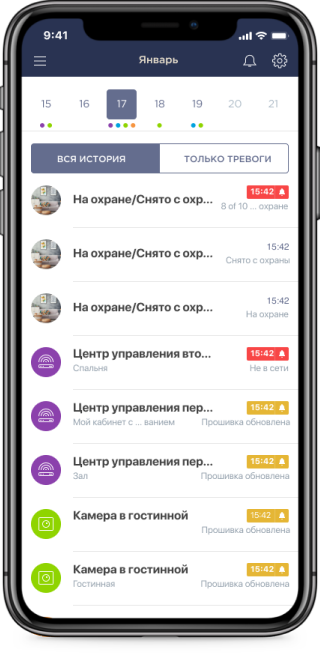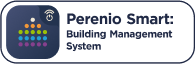Control Gateway
-
Enhance your comfort with remote operation and setting your own scenarios in an app
-
Make your home safe by receiving push-notifications from sensors
-
Reduce your energy costs by creating your own scenario of home appliances
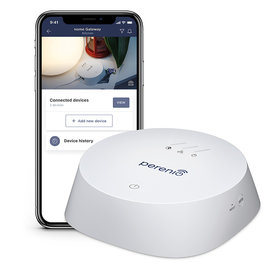 Control Gateway
Buy
Control Gateway
Buy
Power Consumption: 5 W (max)
On a horizontal surface
Control Gateway allows the operation of all sensors and other Zigbee devices connected to it to be monitored and controlled, without sending commands to third-party servers.
It is used as part of the Perenio: Smart Home and Office and acts as a ZigBee coordinator, which provides reliable wireless data transmission. Connected devices are scanned and controlled via the mobile app.
It supports connection of up to 100 Zigbee devices within 40 meters from Control Gateway.
How to connect?
1. Unpack the Control Center and connect to energy network.
2. Activate it in the free Perenio Smart app.
3. Place on a flat surface in any suitable location.
To activate the Control Gateway in the Mobile App, the below simple steps shall be followed: - Login to your account or download the Perenio Smart application and register a new User account; - Scan the Gateway's QR Code and connect it to your Wi-Fi network; - Wait until the automatic connection to the Remote Server and the Control Gateway is completed; - Select the Location for the Control Gateway (Place of installation). For more information, see below or download the manual from our website.
Good day! Each user must log in with the same username and password to the application.
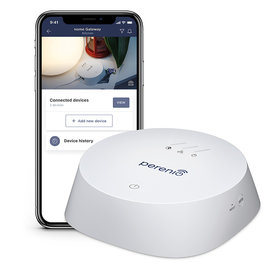 Control Gateway
Buy
Control Gateway
Buy
I've only had this unit installed for about a week and for now it works well. Usually I don't write reviews, but I've been impressed by the device and its usability, so I'm writing this here.
This thing is awesome. But important notice! The device needs to be within the line of sight of an appliance in order to work. It works great once I got it configured. It took several failed attempts, so follow the instructions carefully
I already had some smart things at home, but I needed to make them kinda 'friends'. This is a perfect decision for such task
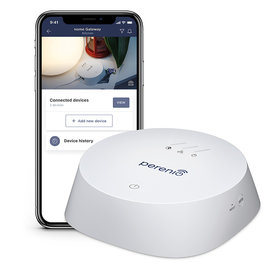 Control Gateway
Buy
Control Gateway
Buy
I've only had this unit installed for about a week and for now it works well. Usually I don't write reviews, but I've been impressed by the device and its usability, so I'm writing this here.