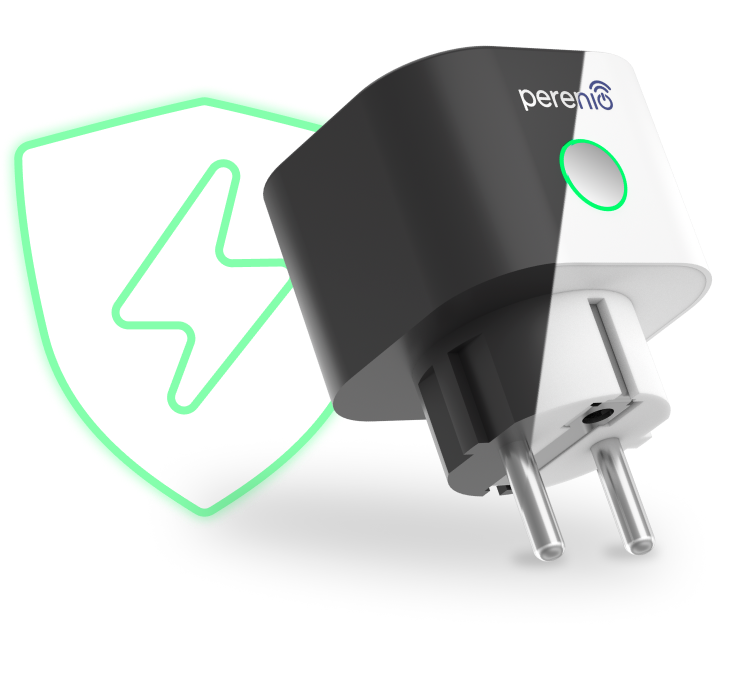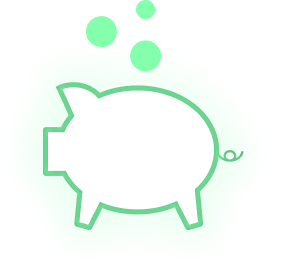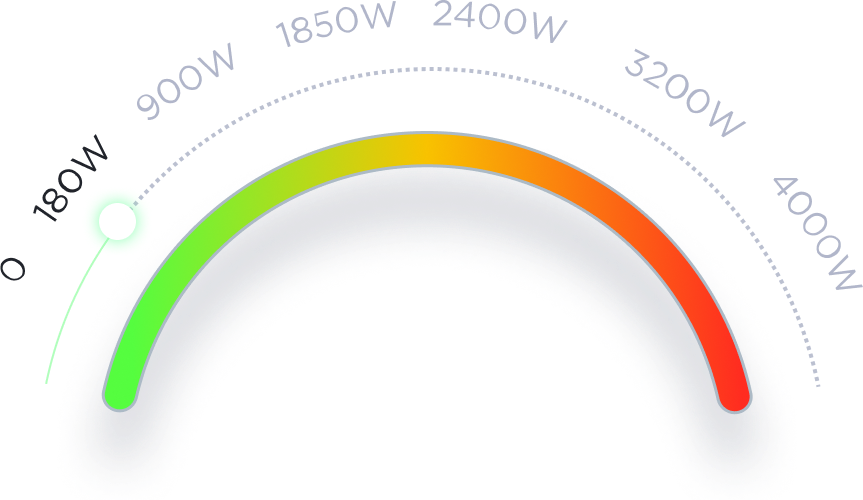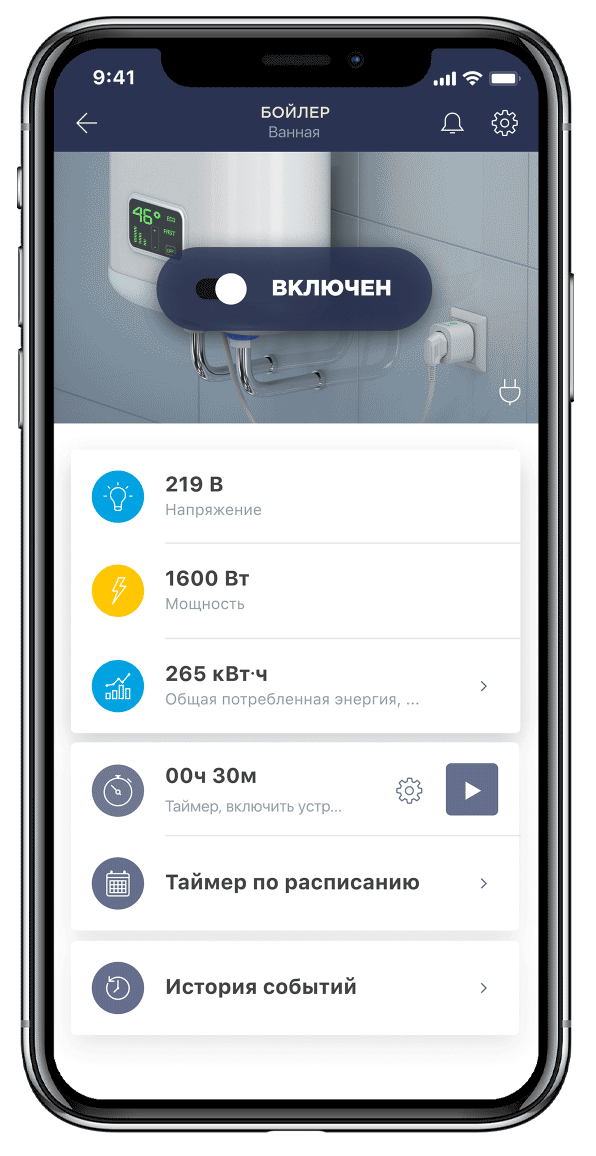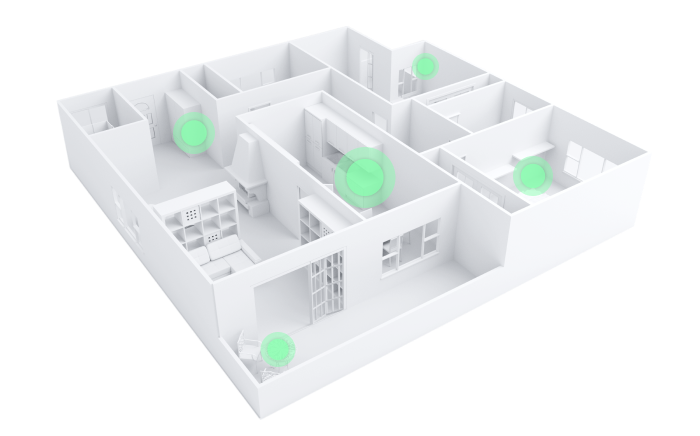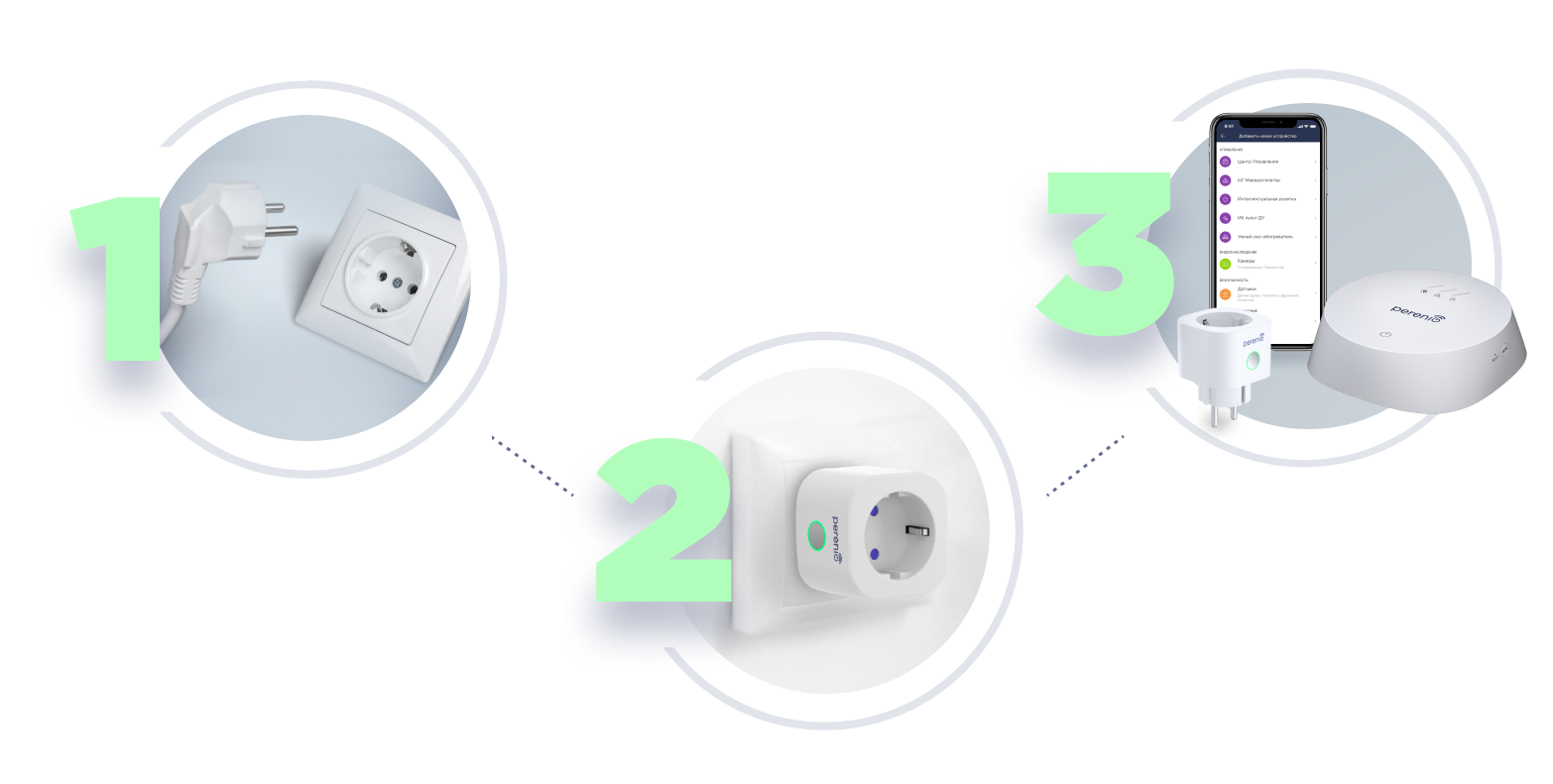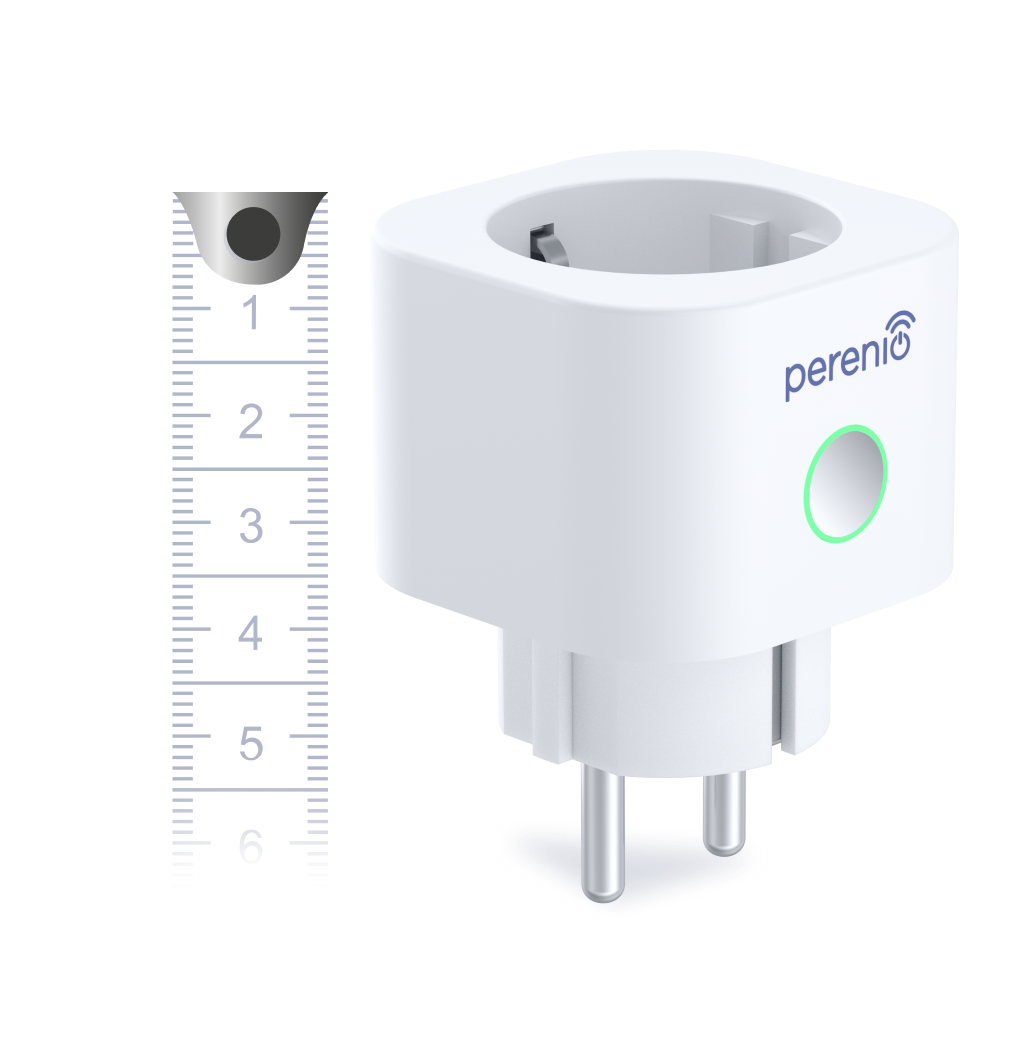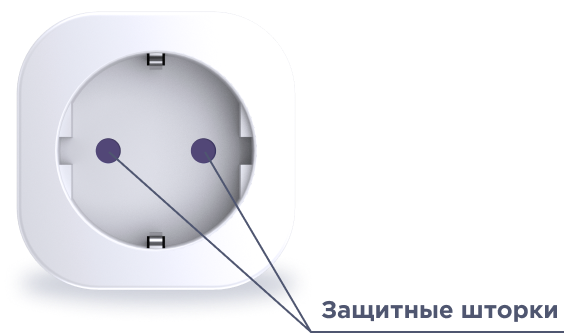Power Link, white
Activation in the Perenio Smart app only if you have a PEACG01 control center or A1 Elegance IoT router.
-
Your own scenarios
-
 Energy economy
Energy economy
-
 Protection from voltage drops
Protection from voltage drops
 Power Link, white
Buy
Power Link, white
Buy
Max current: 20А
Frequency: 50/60Hz
Max power: 4000 W
Power consumption: 0.5 W (max)
The device must be connected directly to the mains socket
Protect home appliances from voltage drops with the Perenio Power Link Zigbee smart plug. The smart plug has a relay with protection from voltage drops in the network, which can withstand a current of 20A for 30 seconds *. The total power of connected devices for Power Link Zigbee is 4 kW.
* When used in domestic premises, the total current should not exceed 16 A.
Save energy by controlling electrical appliances remotely from your smartphone:
- turn devices on and off;
- customize the countdown timer;
- create your own scenarios for the operation of electrical appliances;
- control the statistics of energy consumption;
- control the plug with Siri / Google Assistant voice assistants.
Design and construction:
- the plug has a soft touch matte finish, pleasant to touch;
- an aluminum button with light indication shows the current operating mode and load level;
- equipped with child protection - special "shutters". These plastic closures that cover the contacts remain closed even if a child tries to insert a finger or other object into the outlet. The device has been assigned protection class IP 20.
How to connect?
- 1. Connect the Power Link to an electrical outlet and press the power button (wait until the indicator light turns green).
- 2. Activate the device in the Perenio Smart application through the PEACG01 Control Gateway or the A1 Elegance IoT router.
- 3. Configure options and set work scenarios through the Perenio Smart app.
Important!
Activation in the Perenio Smart app only if you have a PEACG01 Control Gateway or A1 Elegance IoT router.
Yes, if you are connected to Perenio: Smart Home and Office.
Yes, the socket is integrated into the Apple Home Kit.
 Power Link, white
Buy
Power Link, white
Buy
I downloaded the Perenio Smart Home app, and this device was set up in a couple of minutes. Also I connected it to the Apple Home Kit. Now I can use voice control via Siri.
With this small device my utility bills became less. I just turn off all appliances I don`t use
That's my first step into smart home. Now I don't fear, that I forgot to turn off the curling iron
 Power Link, white
Buy
Power Link, white
Buy
I downloaded the Perenio Smart Home app, and this device was set up in a couple of minutes. Also I connected it to the Apple Home Kit. Now I can use voice control via Siri.