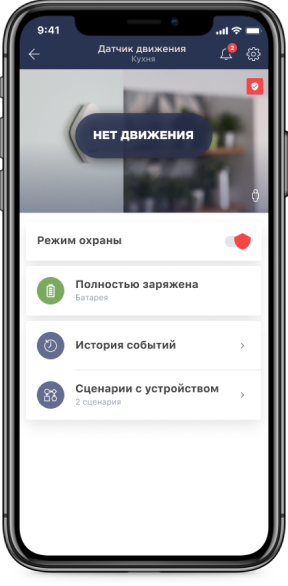Motion Sensor
The Control Gateway is required for the device operation.
-
Motion detection
-
Instant notification on smartphone
-
Quick installation and easy setup
 Motion Sensor
Buy
Motion Sensor
Buy
Motion sensor is connected to the Perenio Control Gateway and detects movement of thermal objects in its coverage area.
When motion is detected, the sensor sends a push notification in the app on the user's smartphone.
It is activated accurately at a distance of up to 6 meters thanks to the PIR sensor. It works on one battery for up to 2 years.
This is a special element in the Sensor that is sensitive to a change in heat emission, thus providing high precision when detecting motion.
 Motion Sensor
Buy
Motion Sensor
Buy
When it is hot in summer, and we usually like to leave all the windows open at night. And now if anyone decides to secretly get into the apartment I would be woken up. What a great idea!
We purchased this motion sensor to help care for someone at home. We were worried about them getting out of bed unassisted in the middle of the night and decided a motion detector alert system would be the best. For now it works good.
My job assumes a lot of traveling. So I need to be sure nobody will enter my flat while I m absent. I bought these sensors and now I will have a message on my phone if someone come
 Motion Sensor
Buy
Motion Sensor
Buy
When it is hot in summer, and we usually like to leave all the windows open at night. And now if anyone decides to secretly get into the apartment I would be woken up. What a great idea!