The Camera shall be installed indoors in such a way as to maximally cover the required field of view. It is placed on a horizontal surface or mounted on a 3M Tape.


The Camera shall be installed indoors in such a way as to maximally cover the required field of view. It is placed on a horizontal surface or mounted on any surface using screws.
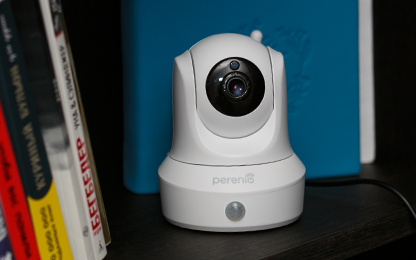

On the vertical surface with due consideration of the sensor orientation (For details, see Manual). It may be mounted on the 3M Tape or screws.


A Smoke Sensor is recommended to be installed in all rooms (apartment/house). When the room length exceeds 9 meters, it is recommended to install two Smoke Sensors. As a rule, the sensor shall be mounted on the ceiling using 3M Tape or screws (at a distance of at least 30 cm from lamps and decorations, as well as at a distance of at least 15 cm from walls and corners). Avoid installing the Sensor in the kitchen, garage, boiler room, etc., as they are subject to accumulation of combustion products.
Do not install the Sensor in rooms with high level of humidity, insects, dust and/or grease, as well as near air conditioners, ceiling fans and extract systems, including heaters and fluorescent lamps.


Both parts of the Door & Window Sensor shall be installed at the same height on the edge of the door/window frame so that in the closed state the Magnet is within 20 mm from the Sensor. It can be sticked on the 3M tape or screwed. For details on installation options, see the manual downloadable from our website.


The Sensor shall be installed on a flat horizontal surface close to a possible source of leakage.


The Control Gateway shall be installed on a horizontal surface near the source of power (See examples below).


- All categories
- Glossary
- Apple HomeKit
- Amazon
- Voice Control Setup
- Power Link
- Red Atom
- Portable UV Lamp Mini Indigo
- Smart UV Disinfection Kit UV Lightsaber
- Power Link Wi-Fi
- Google Assistant
- Notifications
- Control Gateway
- Indoor Motor Camera
- Indoor Fixed Camera
- Smoke Sensor
- Leak Sensor
- Door & Window Sensor
- Motion Sensor
- Smart Security Kit
- Powering on
- Installation
- Connection to the Mobile App
- Specification












